Using Screen CAM XE you can perform professional screen capture.
Main features:
- Add your logo (watermark) to your capture.
- Apply a drawing tool in real time.
- Capture a moving area with the mouse.
- You can pause and resume your recording.
- You can add an actual mouse cursor to your capture.
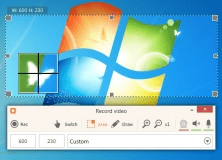
Effortlessly record your screen with audio and capture apps and live streams.
Comments